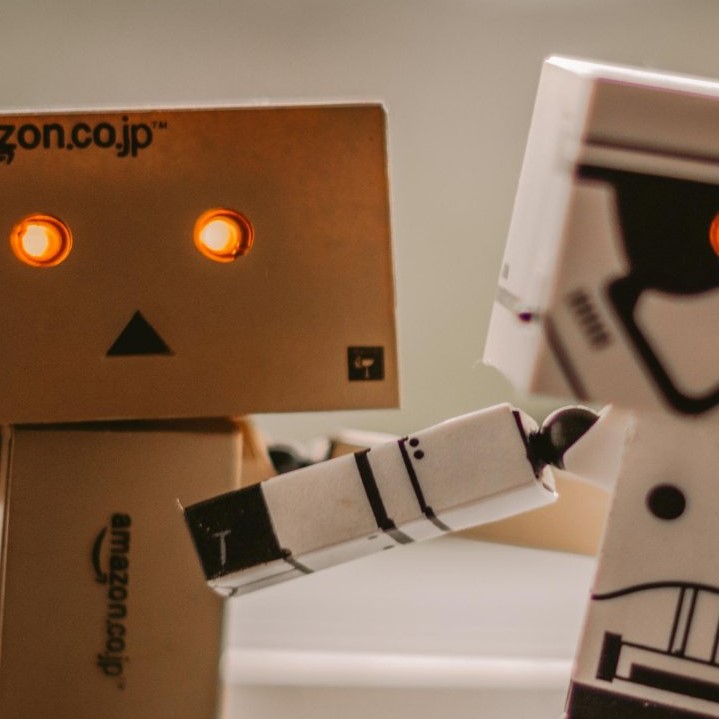gsap
gsap是一个强大的几乎可以用于任何框架, 可以操作任何对象的动画框架.
base tweens
在gsap中, 一个简单的动画被称为tween. 基本的tween如下:
gsap.to() : 动画从当前状态到给定的值.
gsap.from() - 从给定的值到当前状态
gsap.fromTo() : 动画的开始结束状态都自己设置
gsap.set() : 马上设置属性, 看不到动画过程.
例子:
gsap.to(".circle", { x: 40, fill: "blue" });
Animatable properties
几乎是所有属性都可以进行动画, 主要的类别如下.
CSS properties
Transform shorthand
| GSAP | CSS | Explanation |
|---|---|---|
| x: 100 | transform: translateX(100px) | Move horizontally (px or SVG units) |
| y: 100 | transform: translateY(100px) | Move vertically (px or SVG units) |
| xPercent: -50 | transform: translateX(-50%) | Move horizontally (percentage of element's width) |
| yPercent: -50 | transform: translateY(-50%) | Move vertically (percentage of element's height) |
| rotation: 360 | transform: rotate(360deg) | Rotate (degrees) |
| scale: 2 | transform: scale(2, 2) | Increase or decrease size |
| transformOrigin: "0% 100%" | transform-origin: 0% 100%; | The center of translation, this will rotate around the bottom left. |
它默认使用 px 和角度为单位, 我们也可以使用其他方式:
x: 200, // use default of px
x: "+=200" // relative values
x: '40vw', // or pass in a string with a different unit for GSAP to parse
x: () => window.innerWidth / 2, // you can even use functional values to do a calculation!
rotation: 360 // use default of degrees
rotation: "1.25rad" // use radians
其的 css 属性没有 shorthand 但仍可以使用, 但要注意要有-要转化为小驼峰.
数字, 颜色, 或包含数字的字符串
例子:
let obj = { myNum: 10, myColor: "red" };
gsap.to(obj, {
myNum: 200,
myColor: "blue",
onUpdate: () => console.log(obj.myNum, obj.myColor),
});
这让gsap可以在多个框架下完美工作.
Special Properties
在tween的第二个参数, 除了能设置要动画的属性外, 还有一些特殊的属性可以设置:
| Property | Description |
|---|---|
| duration | 持续时间 |
| delay | 多久后开始(repeatDelay 每次重复的 delay) |
| repeat | 重复几次 |
| yoyo | 是否在重复时方向相反(如左右移动) |
| stagger | 多个目标时每个目标的动画的间隔时间 |
| ease | 使用数学函数控制动画的速率. |
| onComplete | 当动画完成时执行给定函数 |
ease有很多具体的选项(甚至可以自定义), 具体需要上官网(Getting Started with GSAP - Learning Center - GreenSock))查看.
timelines
timeline用于让我们灵活地控制动画的播放实际, 例如:
// create a timeline
let tl = gsap.timeline();
// add the tweens to the timeline - Note we're using tl.to not gsap.to
tl.to(".green", { x: 600, duration: 2 });
tl.to(".purple", { x: 600, duration: 1 });
tl.to(".orange", { x: 600, duration: 1 });
这样会顺序播放.
timeline还可以使用position parameter(第三个参数)来控制, 它有如下类型:
Absolute time (in seconds) - 从 timeline 起始计算的绝对时间
Label - 某个标签指定的时间位置(可通过.
add()添加)"<"- 上一个动画的开始">"- 上一个动画的结束以
"+="和"-="的存在表示的relative values. 注意"<"或">"后接数字也会视为相对值. 例子:"+=1"- 1 second past the end of the timeline (creates a gap)"-=1"- 1 second before the end of the timeline (overlaps)"myLabel+=2"- 2 seconds past the label"myLabel""<+=3"- 3 seconds past the start of the previous animation"<3"- same as"<+=3"(see above) ("+="is implied when following"<"or">")">-0.5"- 0.5 seconds before the end of the previous animation. It's like saying "the end of the previous animation plus -0.5"
A complex string based on a percentage. When immediately following a
"+="or"-="prefix, the percentage is based on total duration of the animation being inserted. When immediately following"<"or">", it's based on the total duration of the previous animation. Note: total duration includes repeats/yoyos. Examples:"-=25%"- overlap with the end of the timeline by 25% of the inserting animation's total duration"+=50%"- beyond the end of the timeline by 50% of the inserting animation's total duration, creating a gap"<25%"- 25% into the previous animation (from its start). Same as">-75%"which is negative 75% from the end of the previous animation."<+=25%"- 25% of the inserting animation's total duration past the start of the previous animation. Different than"<25%"whose percentage is based on the previous animation's total duration whereas anything immediately following"+="or"-="is based on the inserting animation's total duration."myLabel+=30%"- 30% of the inserting animation's total duration past the label"myLabel".
timeline可以设置默认值, 这样设置tween时那些值默认会是默认值:
var tl = gsap.timeline({ defaults: { duration: 1 } });
//no more repetition of duration: 1!
tl.to(".green", { x: 200 })
.to(".purple", { x: 200, scale: 0.2 })
.to(".orange", { x: 200, scale: 2, y: 20 });
control
tween和timeline都更具体地控制动画的开始暂停:
// store the tween or timeline in a variable
let tween = gsap.to("#logo", { duration: 1, x: 100 });
//pause
tween.pause();
//resume (honors direction - reversed or not)
tween.resume();
//reverse (always goes back towards the beginning)
tween.reverse();
//jump to exactly 0.5 seconds into the tween
tween.seek(0.5);
//jump to exacty 1/4th into the tween's progress:
tween.progress(0.25);
//make the tween go half-speed
tween.timeScale(0.5);
//make the tween go double-speed
tween.timeScale(2);
//immediately kill the tween and make it eligible for garbage collection
tween.kill();
callback
一些在某个实际会自动调用的函数.
- onComplete: 动画完成时
- onStart: 动画开始时
- onUpdate: 每次动画更新时(每帧)
- onRepeat: 每次动画重复时
- onReverseComplete: 反向动画完成时
例子:
gsap.to(".class", {
duration: 1,
x: 100,
// arrow functions are handy for concise callbacks
onComplete: () => console.log("the tween is complete")
}
// If your function doesn't fit neatly on one line, no worries.
// you can write a regular function and reference it
gsap.timeline({onComplete: tlComplete}); // <- no () after the reference!
function tlComplete() {
console.log("the tl is complete");
// more code
}
Plugins
gsap有丰富的插件生态, 可以拓展出很多功能.